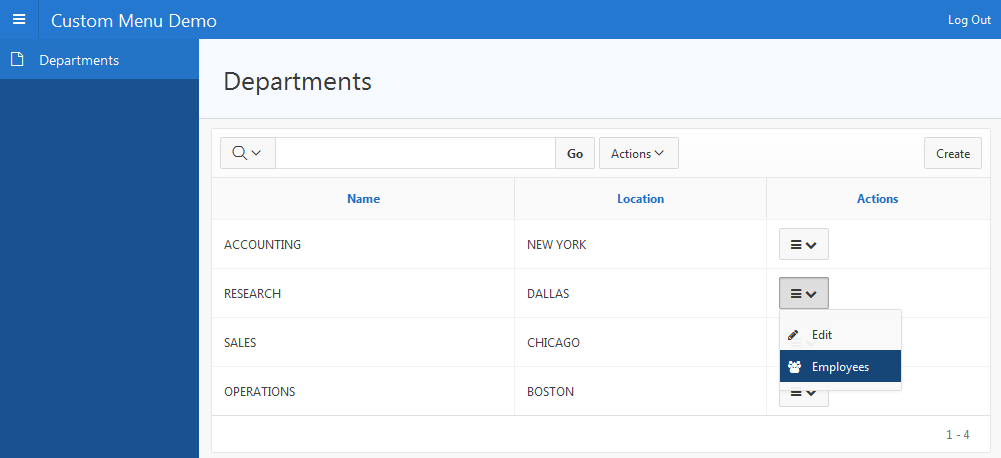[This article is about a beta release of APEX 5.1 known as Early Adopter 1 so the details are subject to change]
[UPDATE Jan-2017 APEX 5.1 was released. Don’t use the Early Adopter link. You can now try it out at apex.oracle.com. I made a few updates to this article as marked]
One of the major and eagerly awaited features of APEX 5.1 is Interactive Grid; an editable data table supporting master-detail and much more. You can learn about Interactive Grid by signing up for a workspace at the Early Adopter site, installing the Sample Interactive Grids application, running it and trying out each example. Be sure to read the overview section of each page. I expect in the coming weeks there will be tutorials and other information from a number of people about the features of Interactive Grid and how to use it in various ways. But here I want to talk about its internal architecture.
Why is it important to know about the internal architecture of Interactive Grid? Its not. To use a car analogy most people don’t care to know how their car works. What matters is that it gets them from point A to point B and possibly looks good as well. But some people like to know a little about how the car works, what’s under the hood, even if they never intend to service or build a car themselves. This article is for those who like to know how things work, and I expect there are a fair number of them in the APEX development community.