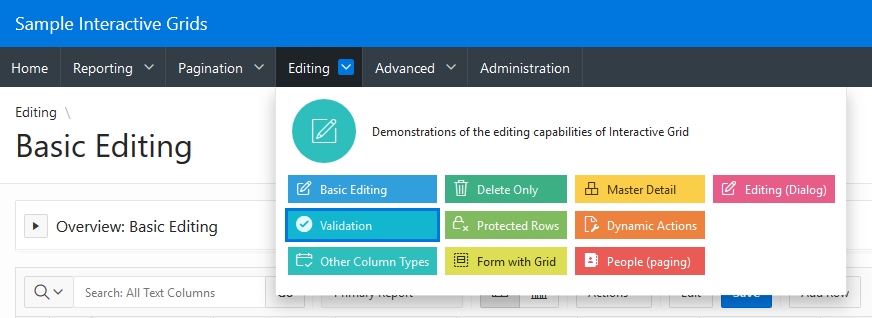At UKOUG Techfest19 I gave a presentation with the same title as this article. The topic is about menus, dialogs, and popups. I created a sample app for the presentation that I promised to make available. You can download the app here[*]. The app uses the EMP and DEPT tables so make sure they are installed. You can install them from SQL Workshop > Utilities > Sample Datasets. The app is also using the Application Access Control feature so you will have to go to Shared Components > Application Access Control and assign roles to users before they can use the app. I only did this to demonstrate using authorization schemes in menus.
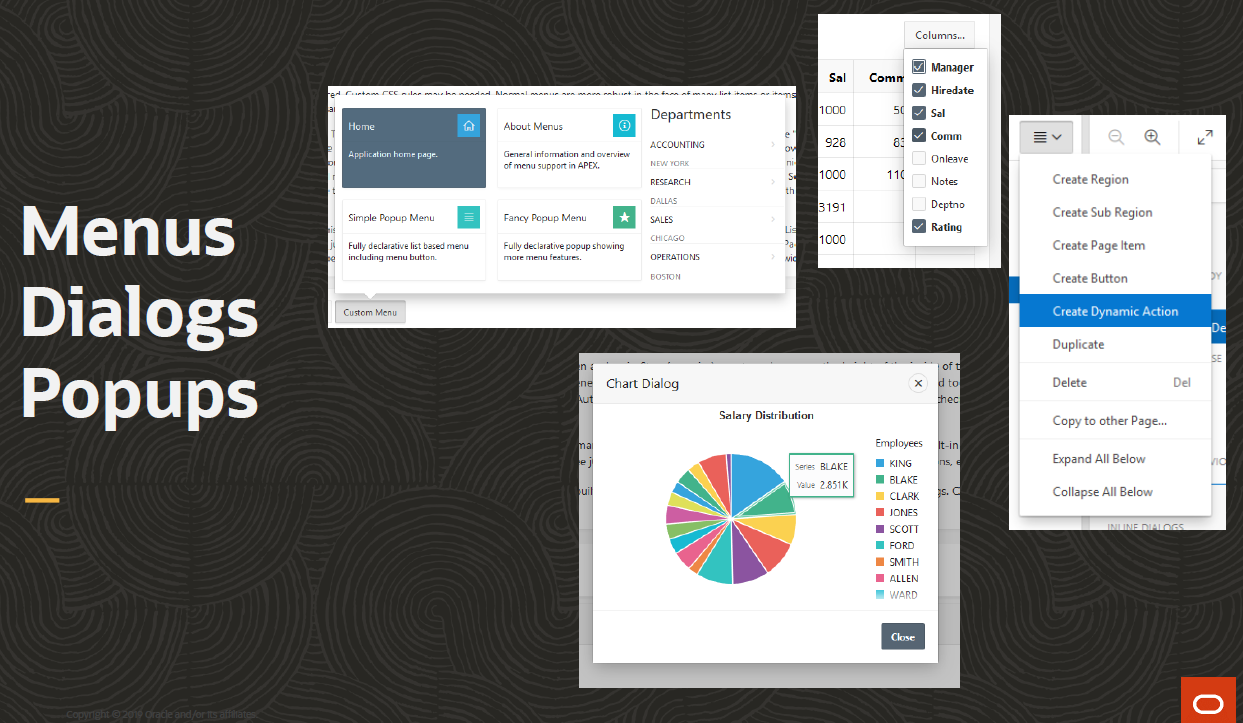
Even if you already know everything about menus, dialogs, and popups you may still want to check out the sample app because it contains DA action plug-ins Message Confirm and Message Alert that, as the names imply, use the apex.message confirm and alert APIs rather than the native browser APIs, which the corresponding built-in actions still use. Another bonus is an updated version of the showMe widget that I first introduced in my article Interactive Grid Tour App. There are list and region templates included that can be used to create a showMe tour.
[* Update. I noticed that on import the source setting on the page 12 chart region is lost. If this happens fix it by setting the source to local database table EMP.]
Comments closed