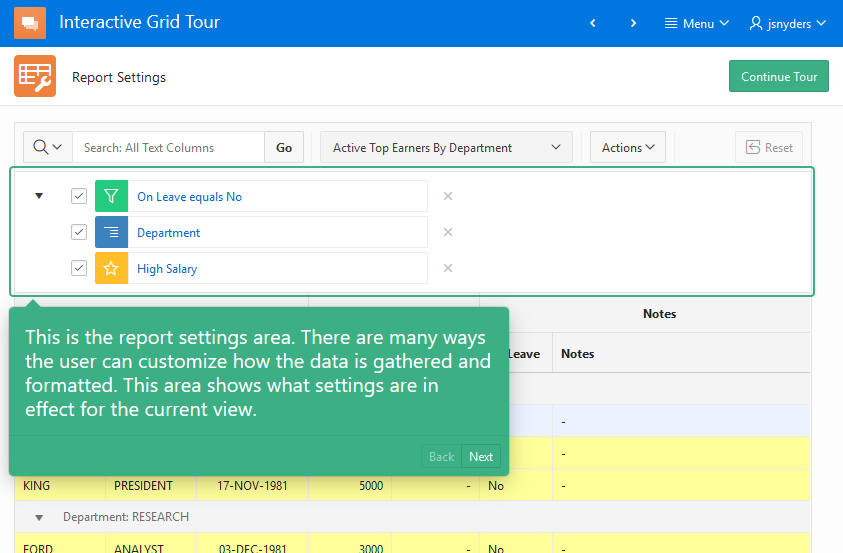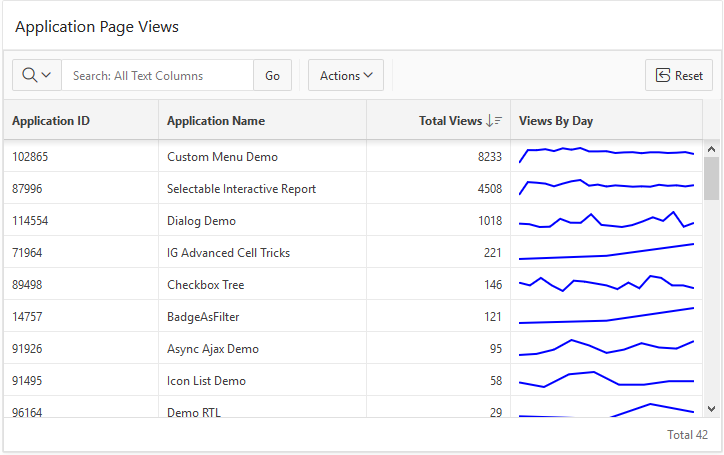The editable Interactive Grid is intended to edit data that is already valid. This is no different from an APEX form page. The form or grid displays valid data for the user to enter/edit and validation is done when the page is submitted. A few times I have seen people ask about a different use case where the data comes from some external source and may not be valid. This came up again recently with a customer and it motivated me to work up a sample app to demonstrate some possible solutions.
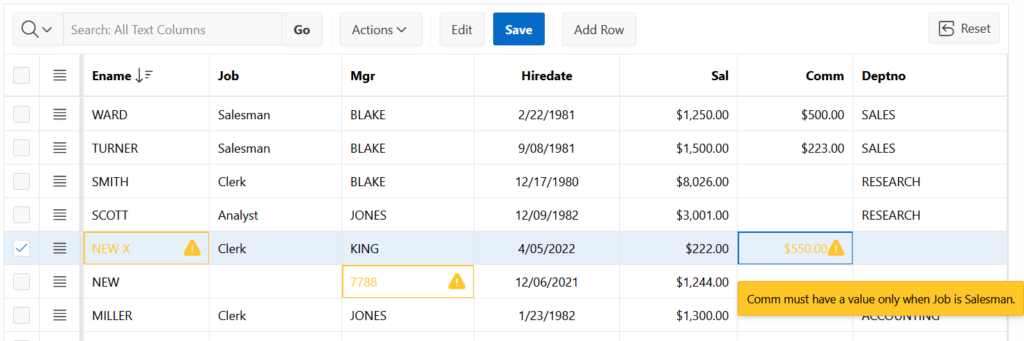
If this use case interests you or even if you just want to learn more about client side validation and interactive grid you should download the IG Validate app. It only needs the EMP/DEPT sample data set installed and APEX version 21.2 or greater.
Comments closed